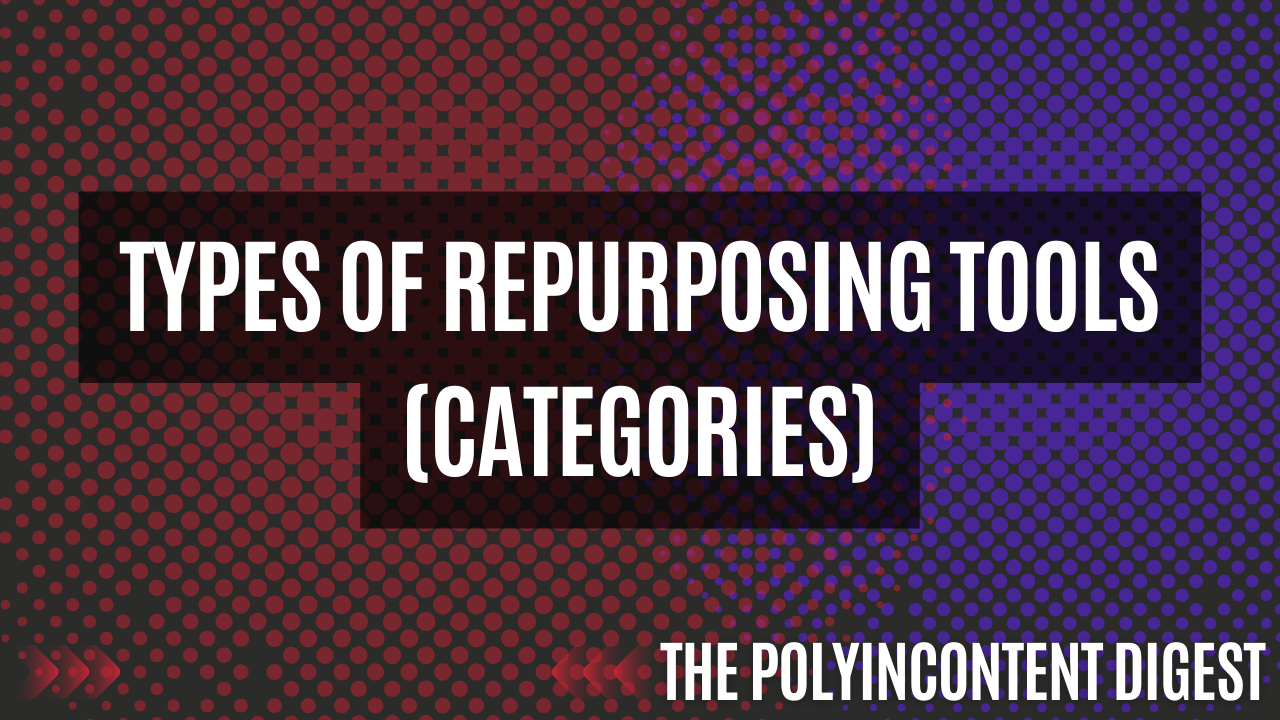With all of these amazing new tools exploding onto the scene. I had to start making even more content around them, and just content repurposing in general.
However over the last few months I'd make posts, such as my last one where I would list out various tools. Perhaps talk about how "Tool A" compares to "Tool B", and one challenge I've found is classification. Fitting each tool into a category. Not just "content repurposing", but more nuanced than that.
Why is it important?
How we talk about these tools going forward is going to get a bit more complicated. There are a lot of overlap, but not all tools work at the same level.
Some tools find clips, but suck at formatting/reframing. Other tools like 2short are great at reframing, but are lackluster at finding clips.
Tools like Crossclip, which I find extremely useful for gaming clips. It doesn't even fall into any of these categories listed below. Rather it falls under Gaming Clip Editor type of category.
It is this line of thinking that lead me to make this post. Since no one else is creating categories, then I thought I might as well.
How do classify each category?
I'm hoping that other people join in with their opinions, as it should be a communal thing. However I figured I'd lay the groundwork. These are the categories I felt were most prevalent:
For Reference, Full Fledged Video Editing:
Such as Adobe Premiere, Davinci Resolve, and Logic Pro.
Online Web Editors:
An example of an online video editor would be Invideo. Others would include Descript, Magic editor in Riverside.fm, veed.io, etc.
Repurposing Based Video Editors:
Online tools for editing, but with a focus on repurposing content. Recast.studio, Chopcast.io, Contentfries, and I'm going to lump Opus.pro in there as well. They are working on adding a lot more editing capabilities.
Purely Automatic Repurposing:
These I count as "non-editors", as they are more so automatic in finding and editing clips.
Vidyo, Dumme, Klap, ClipsAI, etc.
Think of Levels of Control
Each layer gives and takes control based on what you need. If you need more control, then it is going to be more work to accomplish. If you need less control, then you can have a bit more AI automation. Now there are some blurry areas, such as how Premiere has some AI plugins, or even text editing now. However it is a poorly running software, and constantly crashes from what I hear.
Other tools such as Opus clip or Podcast Editor by Streamlabs, they fit sort of in between categories. As they are actively evolving and being developed better.
Highlighted Tool of the Week: Nuelink.com
One of the best automation tools, and it is built into a fully fledged social media management solution.
I've spent years jury rigging Zapier or IFTTT, and even Dlvr.it, but not of them could stay working for long enough. Or even do all that I needed to do.
Nuelink is darn near close to that level of what I need, and it is only getting better and better. I wanted to share this tool with you as the highlight of the week!

🥡 Takeaways
Regardless of which tool you use, P.S. I use Opus.pro, they all have something to offer. When you make a decision on this, it should be based on your level of need for urgency and competency.
Are you a great editor? Well maybe you'd need something a bit more robust, but still want it to be web based. Are you wanting to delegate the tiktok creation, so that you don't spend as much time working on them?
Then perhaps using something like Opus or something in the "Purely Automatic Repurposing" category to take the load off.
This is the motivation behind this post, to help you find the right tool to use!
This post was originally posted on the main PolyInnovator website.
Prior to moving to this new directory website. The original post for reference can be found here: