Apologies that it has been a while since the last update. These are supposed to go out once a quarter, as it seems to be the right intervals of when I change tools. Overall I think most of the categories on this series I have changed something, besides using Obsidian for PKM.
As a person who loves tools, I mean I literally made this website cause of it, there are a number of people who ask me "What do YOU use?". Thus I started doing this series to share what I prefer to use, and how that changes over time.
My Personal Knowledge Management

This has not changed since I moved to it painstakingly about a year ago. I have relooked into Logseq and Capacities due to their updates (DB version and local version respectively). However the versatility of Obsidian has been unmatched by any of the other Knowledge Management - PKM tools, even Notion.
I also like how all of my data is local, so I can trust that it isn't being used to train AI, or at least AI that I don't have control over myself haha (as in local LLM).
Social Media Scheduling

By far the best Social Media Scheduling Tool on the market. From the automations, to the high quality interface, and more.
While there has been a few tools that has come out, and I did take a gander at Recurpost for a bit. Overall the value has been unmatched with Nuelink still.
Recording Tools

Hey the new kid on the block is making some waves.
Over the last few months I have released somewhere around 50-70 videos across my 3 channels, and most of those videos were recorded in Meld Studio.
Now some were done in Riverside, or in OBS, the vast majority have been in Meld simply due to the ease. Now I will say I had an issue with my USB port acting up when I plugged in my capture card. Thus making my camera mess up, and my point being: have more than one tool.
As for some reason in OBS the capture card would work but not the camera. Conversely, in Meld the camera would work but the capture card was distorted (only temporarily I think). Again this was a hardware issue that since has resolved, and I'm not even entirely sure what caused it (bandwidth maybe?). However by having more than one tool, it helped me out to finish the video.
Otherwise the tool has been pretty reliable, and I've been using it a lot.
Interview Recording:

I'm kind of annoyed that I'm saying this, but I'm still using Riverside for interviews. Its just like nothing seems to even come close. I've heard some people grumble about it not working on their systems, but you know what? That is ON THEM!
Here's why: The first thing I've noticed with the various people who have complained to me is, that they're all using Macs. More importantly they're using Macbooks, which haven't been known for having the best ram (let alone ENOUGH ram). Secondly, the people usually have some sort of other app open like zoom half the time, and/or they have too many tabs open at once.
This is definitely not me defending Riverside, but rather just frustrated at people for not properly using a tool. Then blaming the tool.
However there are PLENTY of people, such as myself, who use it properly. I.e. chrome browser, no tabs open, and plenty of ram. Then it still craps the hell out, and you almost lose your recording.
Here is a quote from the Last entry in this series:
For the love of all things content, I wish these interview recording software would get their sh** together.
And I still feel this way.
The thing is folks, that after trying out the other tools on the market, i.e. Waveroom, Podcastle, Squadcast, etc. Riverside is still somehow more stable and reliable for certain features.
I'm extremely curious still about Descript Rooms, as it is an improvement over Squadcast. However I've not been able to afford the cost to try it.
Editing Tools

Capcut was the only other one I even came close to liking a bit, but I found it to be a bit less consistent. As in when I click something it would just break what I was doing more often. Whereas in Resolve, ever since I solved my issues (which were more hardware than anything), it has been great ever since.
I don't like how heavy it is at times, and I wish I could use a tool just for simple cutting and rearranging. As I don't need the advanced features of Resolve most of the time. However it is free, it is powerful, and it is somewhat reliable compared to a lot of editors.
My LinkTree Alternatives
I actually did something quite interesting this time around. I built my own.

On a few different occasions I found that people who went to my dot card page, they got confused and thought that was my website. Even though the first link was my site link, it was pretty clear.
Regardless I couldn't find a suitable replacement for a link tree type tool. I had previously used Pensight, but after their domain getting flagged as spam. Then everyone they had on their platform also getting flagged as spam, meaning me. I had issues with their rising cost, lack of features on the free plan, and more. Why would I want to pay for the tool if I'm not making money from it yet?
Not to mention it is actually causing problems for me too. While I had some courses and products on there, I moved them to my website, and dismantled my account. Mylinks AI is still pretty interesting, but I don't find it ideal. Dot card seems to be the best tool, but I'd rather just make one on my site itself.
Making Clips for Tiktok/Shorts/Reels

I've even stopped using CrossClip for the most part. Although I'm not entirely sure if that was because of my lack of posting gaming clips, or because of the addition of gaming into Opus.
Still none of the Clips Tools come close to the quality and value that Opus has. I keep seeing more tools come out, and they try to throw jabs at Opus' quality or company. It's kind of funny to be honest, as its usually like a small 2 person team building that tool versus a now 70 something person team building Opus.
Not to mention it came out first, and the refinement on the AI has hard far more time to actually find better and better clips. It is the same deal as Riverside, as just being out on the market for longer is causing there to be an age effect.
Tools I'm Looking at:
At the time of this writing I still need to add a number of tools to the site, and so some of these don't have pages yet on here (apologies). I'm actually going to check out a new web browser that came out:

I moved all of the tools from AirTable to NoCoDB for the PolyTools database, as AirTable keeps increasing their costs over the years.

While not software... but hardware:
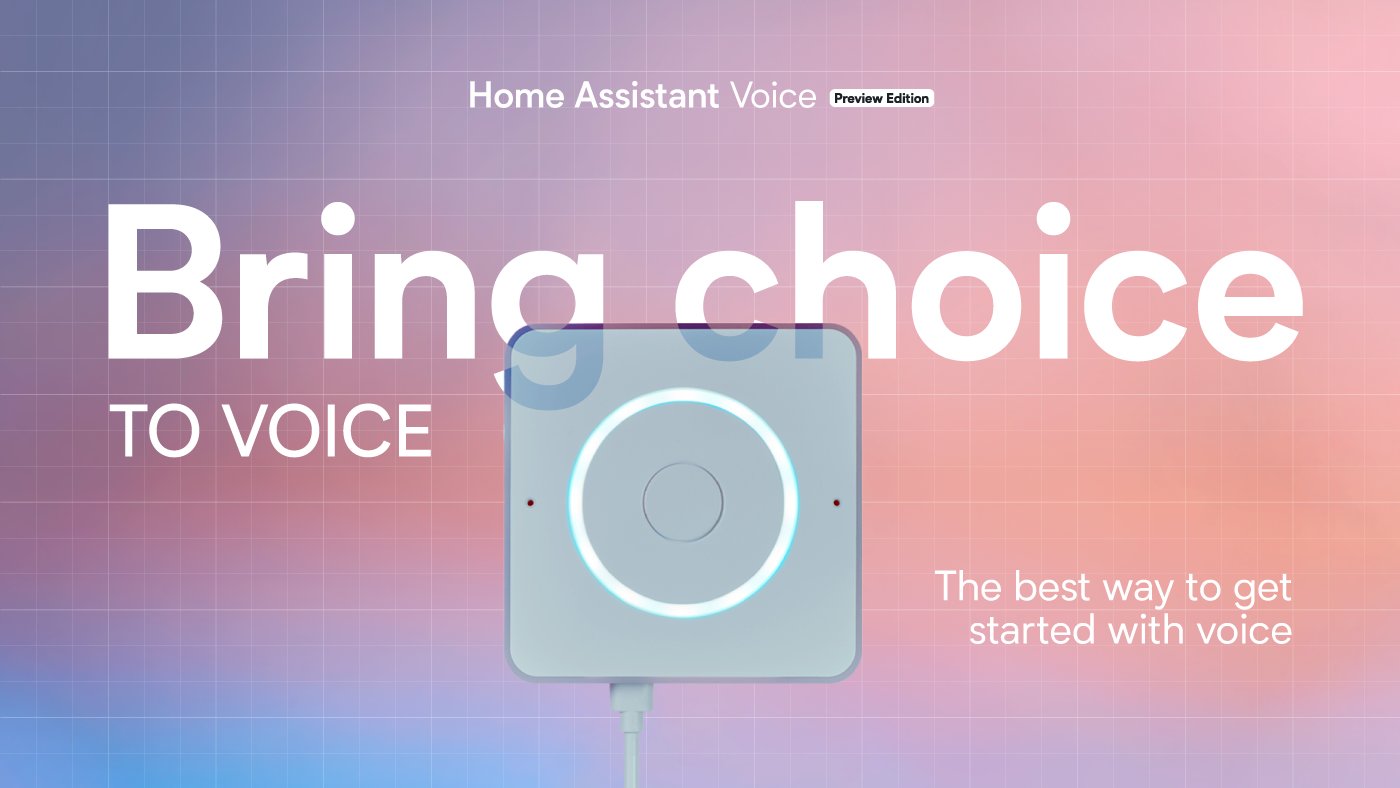
To be honest I'm slowly moving over into hardware as well as a content creator. One of the main devices that caught my eye, and I'm eagerly expecting its arrival.
This is a home assistant device that is local, or you can choose for it to be at least. Unlike Google or Alexa that are purely in the cloud. Imagine though the ability to combine your Obsidian Vault, Home Assistant Dashboard, some automations, and this device. Essentially creating your own JARVIS.
🥡 Takeaways
I should note that I am taking a break from doing interviews for a while, so I won't really need Riverside for the time being. Although both Opus and Riverside are seeming to lean towards being your editor.
As in you drop your video into them, and you can add broll, enhance audio, remove silences, add captions, and more. In either tool, and essentially just quickly edit your video.
I'm hoping to be more consistent with this series, as it is really interesting to see how the tool tech stack evolves over time.
Check out the Previous Issue:










