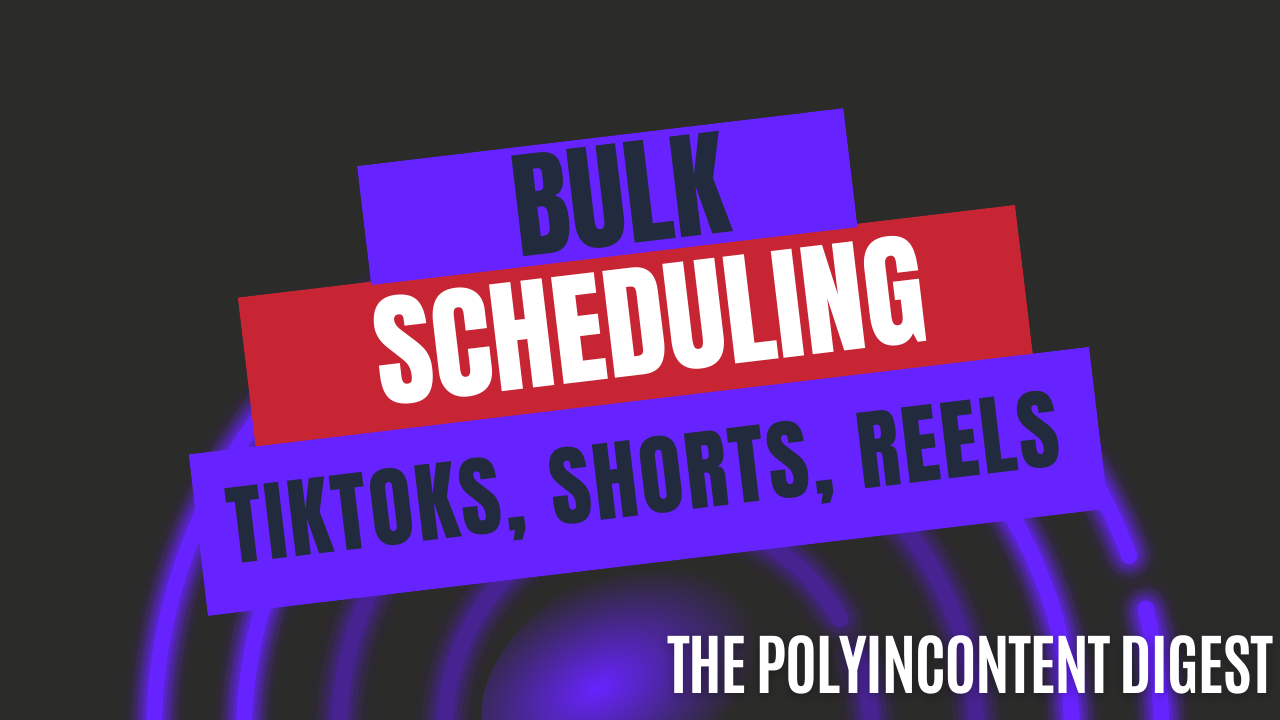When I first started creating content ten years ago I was looking for a way to automatically send out links to my content. Back in 2012! While there were a handful of social media management tools back then, they weren't really made with the solo creator in mind.
As time went on an explosion of tools came to the scene, and I've most of them. Mainly because I was trying to find the features I desperately wanted or needed. One of which that came to be in recent years, is the need to syndicate my short form video content to tiktok, shorts, reels, and maybe even pinterest (at the time was just considering the latter).
While most tools could do two out of three, they couldn't do reels or tiktok or shorts. One of them would be missing, and then the few tools that could do all three like Buffer would be ungodly expensive (they used to be so good!). Although you can't really do it in BULK in most tools, even Buffer really, and CSV upload is a horrible way to get it done IMO. Here is how I plan out my vast bulk scheduling.
Why is it important to do bulk scheduling?
First and foremost, it allows you to stay consistent for a long period of time. When it comes to platforms such as Tiktok and Instagram Reels, that is almost more important than the content itself sometimes.
I also had the issue of having TOO MANY videos. Thanks to a tool I use quite often, Opus Clip, I was able to FINALLY repurpose my vast ocean of interview content into clips. It was a monumental task, and other tools just didn't make it quick enough for me to get around to it. Once I finally did repurpose my 100+ interviews, then I ended up with over 1200+ clips to share on social media.
This left me with the need to not only SCHEDULE out them all ahead of time, on multiple platforms, but to also do it IN BULK.
How do I go about doing it?
I do not use the CSV bulk upload feature that a lot of SMM tools have for this. It is inefficient, tedious, and honestly just wastes time having to go through something like google drive. I needed a direct upload to the tool feature.
I had two choices in mind, but it seems like Publer.io is the only one now. As Nuelink.com seems to have fully switched over to an only CSV option. That's too bad, but if I am mistaken (as I could not find an other bulk upload option anymore) then I'll edit this post.
Now in Publer you click bulk options:
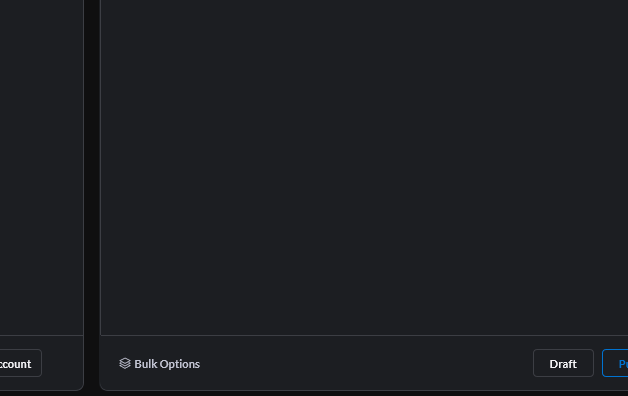
Choose upload media:
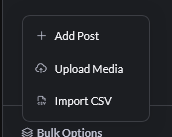
Drag a number of files to the "upload from device" section
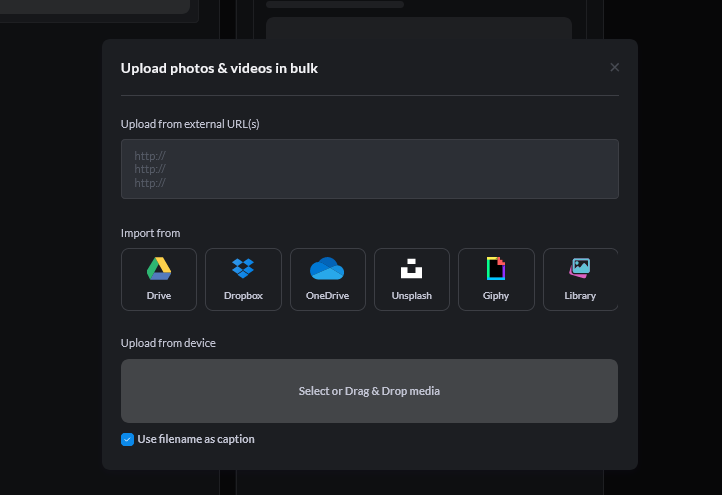
I suggest not doing more than say 30 at a time, as it is too risky. Not so much as an issue with Publer, but I've had my internet go out. Even my electric power line got knocked down one day when I was uploading a bunch. Losing all that work.
Stick to a couple dozen files, and just do it again.
I choose "use filename as caption" as Opus puts a useful title usually in the file name.
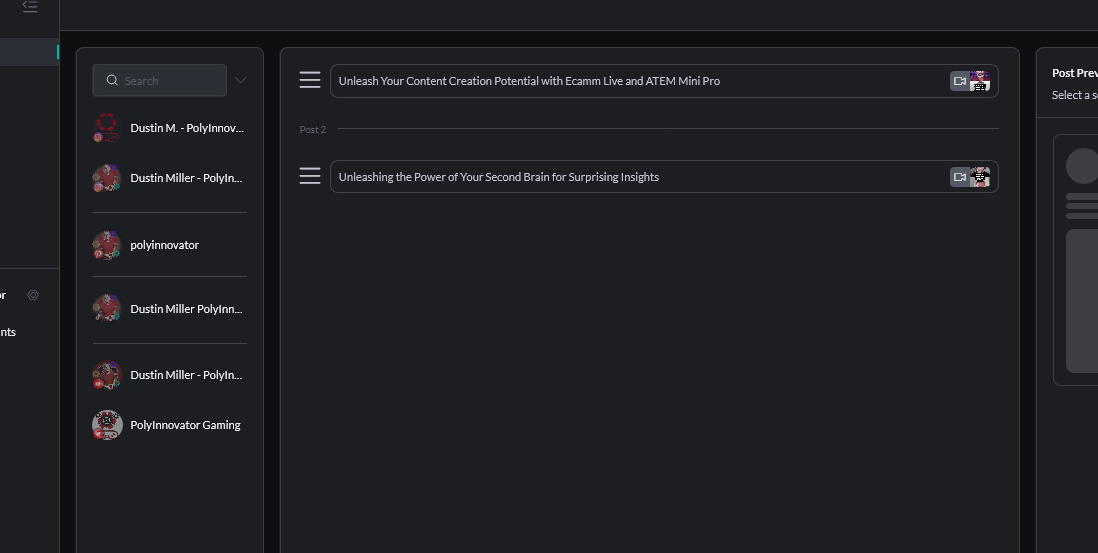
From here you choose your profiles, or profile groups (i.e. my main PolyInnovator channels for PolyCast clips, or the gaming channels for gaming clips). Make sure you choose a label.
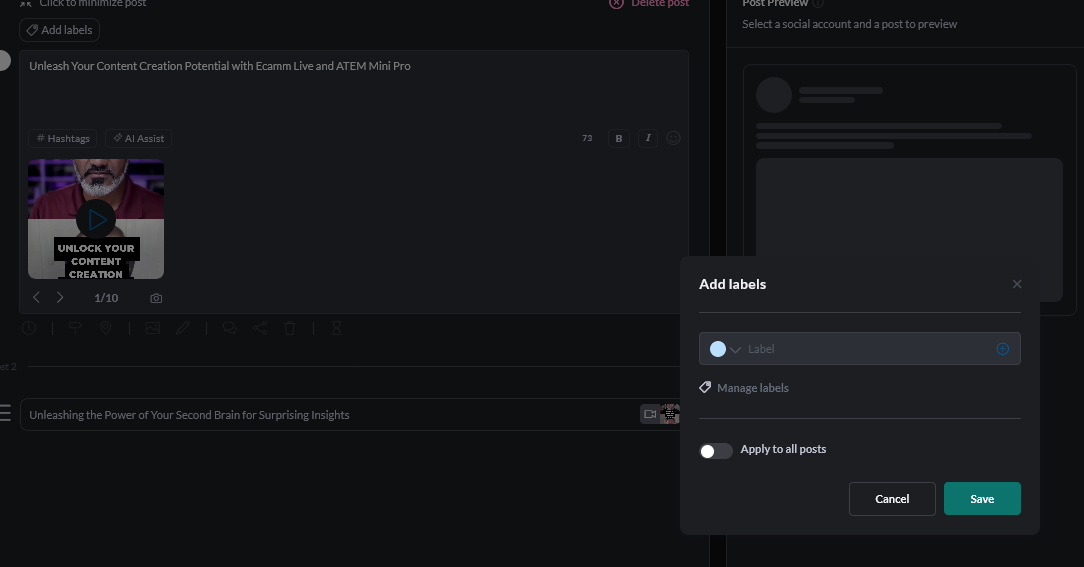
This way it can be sorted to the particular time slot you have for that post series, like podcast clips or gaming clips.
Set the choices for each platform:
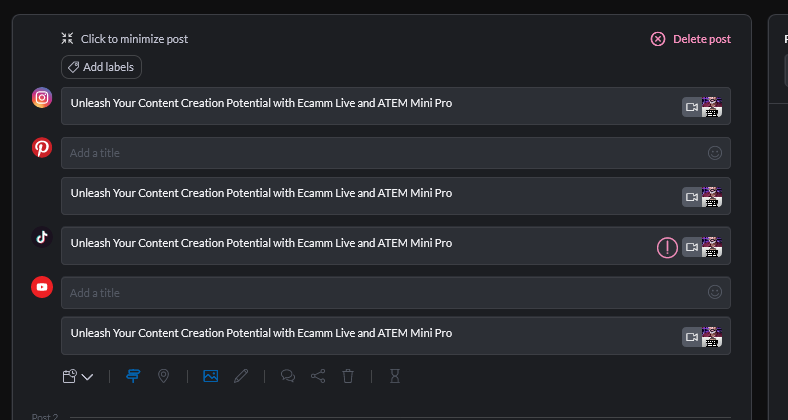
On Instagram I choose "not for feed" any more, as to not flood the feed and lose followers from that.
FINALLY though Publer automatically checks off that it is a REEL and SHORT. Meaning you no longer have to check those two boxes off.
For Pinterest and YouTube I take a section of the filename as the title. Keeping it simple. I add a few hashtags that I can copy for each post.
At the end it is just Tiktok, which takes the most work, and they should improve that experience to be honest. You have to choose privacy, but also whether or not people can comment/stitch/duet. That is tedious and adds extra work, and I should just be able to choose it for all posts at once.
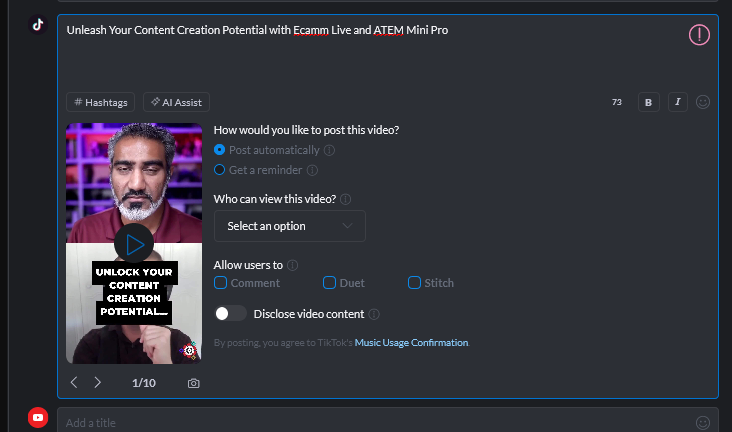
That is it! You have to do this for each post, but considering you are uploading multiples at once. It dramatically increases the amount of posts you can schedule at once. I find that using a CSV method, or trying to do each post by hand just isn't viable.

Here is my Posting Schedule for Each Platform:
While maybe not super helpful for everyone. I figured it might as well be shared, I've nothing to hide, or any special secret. I just have so many clips I need to get out, and I've said for YEARS that you should post to Tiktok 5-10 times a day.
Honestly, maybe it is too much, maybe it isn't. Given how Shorts and Reels copied Tiktok, the same mindset applies. I currently have 6 slots for Polycast clips, but I may increase that number.
Instagram Reels:
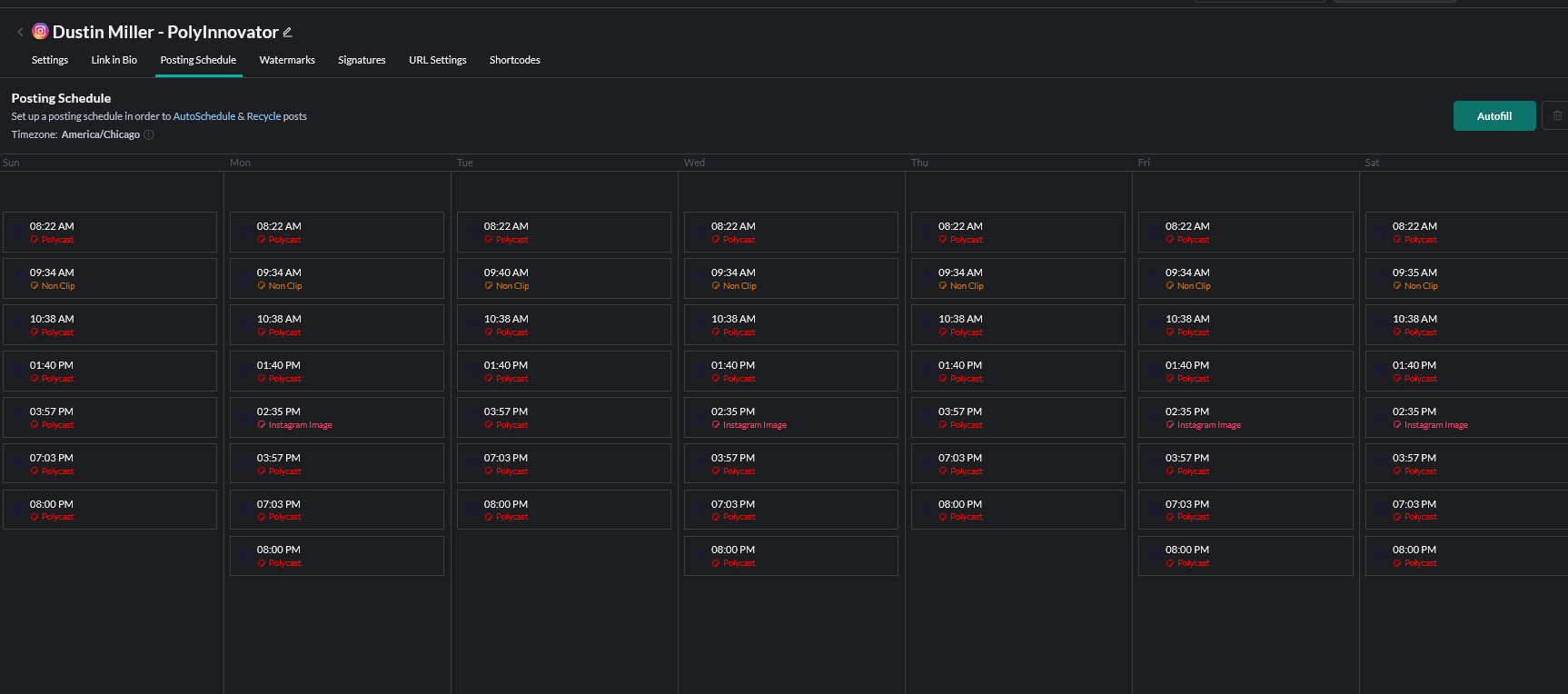
Tiktok:
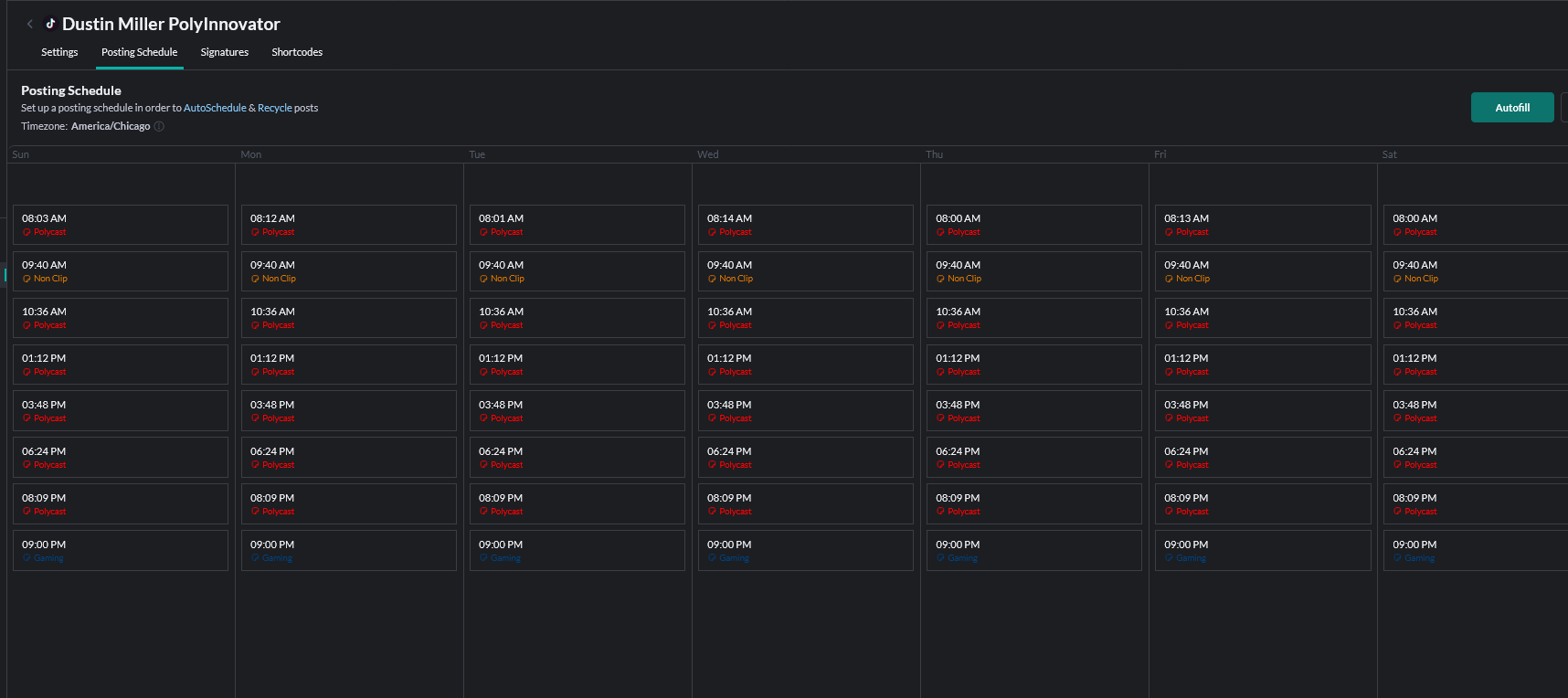
YouTube Shorts:
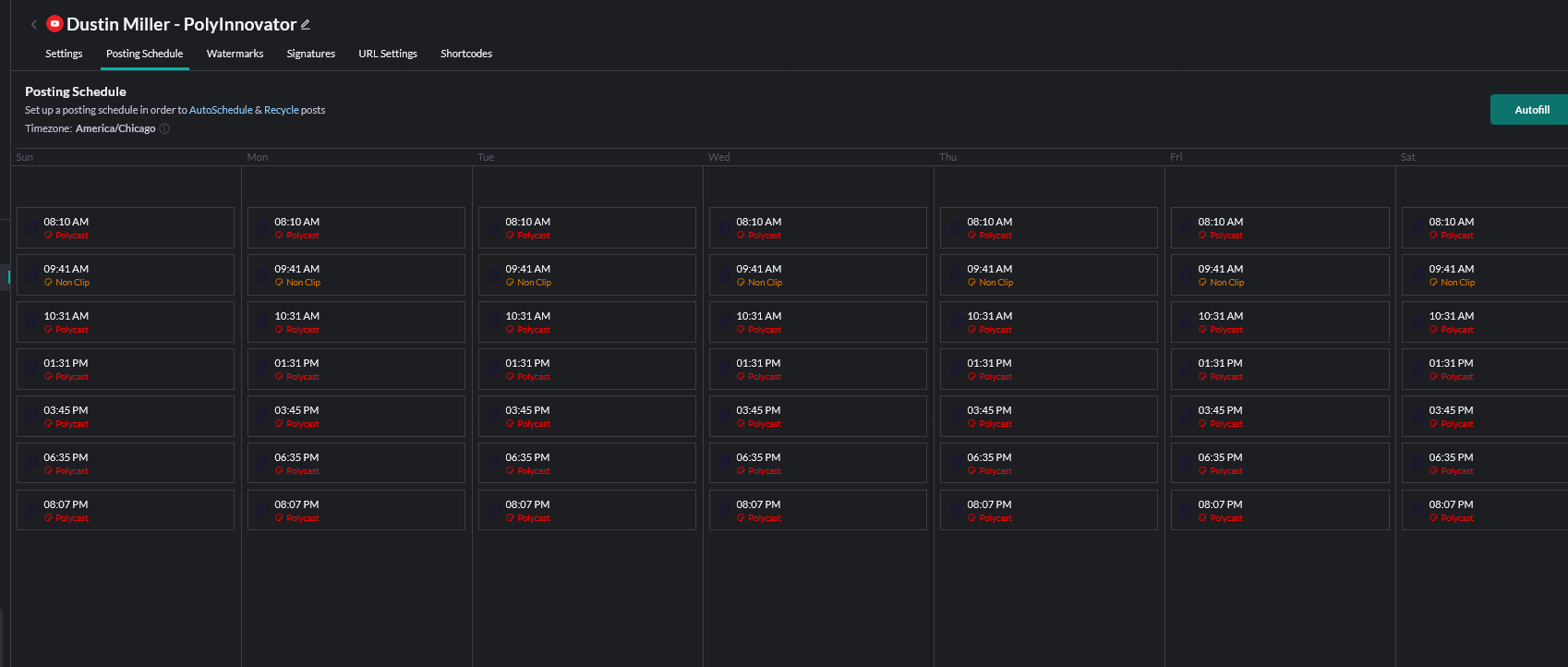
Honestly, the Tiktok is the most unique, as it see it more as a catch all. Whenever I make any sort of video content, regardless if it is the PolyCast or Gaming clips, then I send it there. You really don't need a "niche" as much there, but rather have high quality videos. Shorts and Reels are the only two platforms where I separate the brands/content type.
Highlighted Tool of the Week: Opus Clip
While I have highlighted this tool before, and I was hesitant to do a duplicate highlighted tool. There have been so many new features added to Opus, that I just had to mention it again.
From screenshare reframing, automatic B-Roll, and even working on a more robust editor. They do have some new social media sharing features I should mention. Although scheduling out ahead of time isn't quite supported, and not in bulk like I personally need. I find that the tool just keeps evolving, and so even if you tried it out before. Then I'd say try it out again.
Also it is the reason why this post is the way that it is, as I only had MADE those clips because I was able to use Opus so swiftly.

🥡 Takeaways
In total, this post is made for each of those content marketers out there. Whether you are sharing your own content, or doing it for someone else. Using the right tools to get it done is key.
After many MANY years of trying, I've found tools to help me on my journey. Whether it is Publer, Nuelink, or Opus; The point remains the same, as they are all helping me move forward as a creator. Saving me time as a solopreneur, and getting me to make progress.
Check them out today!
This post was originally posted on the main PolyInnovator website.
Prior to moving to this new directory website. The original post for reference can be found here: